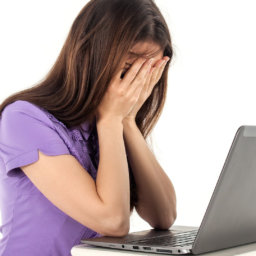In 2020, we’ve seen a fundamental shift in the way that we work and do business. For the foreseeable future, people will be operating remotely, with many of us unlikely to return to the office, if ever. It’s opening up new possibilities for companies, including increased flexibility and cost-savings.
But there are some new dangers too. With around 1.5 billion people collaborating remotely, everyone is more vulnerable than ever to invasions of privacy and leaks of sensitive information. This includes names and contact info as well as financial and health information for clients, employees and entire organizations.
So, what can businesses do to mitigate these privacy risks? Be prepared.
As the pandemic has shown, if you lose control of a situation, everything becomes amplified. Data breaches can cost a business time, money and damage its reputation. To get the best out of everyone, even when you can’t see them, you need to provide a blueprint for success. Here are some of the best practices for staying safe:
- Create remote work policies.
- Leading into the pandemic, most companies did not have a remote work policy in place. Some still do not and operate on an informal or unspoken understanding. As we enter 2021 (and a fresh start), it is important to change that and establish some ground rules to avoid privacy issues. From tech support, measuring employee productivity to what security settings to set when using Wi-fi at home or in a public setting, good policies cover all the bases.
- Train your employees.
- Not everyone is accustomed to working from home, much less recognizing a phishing or ransomware email. When left to their own devices, it is important to provide your employees with the necessary training to be productive and safe.Among other things, let them know what to do if they lose their computer, how to avoid accidental disclosures (sending personal info to the wrong person) or dealing with a cyber-attack.
- Limit access to sensitive data.
- As your employees make the transition to working from home, limit how much and who has access to sensitive information. The more that goes out, the greater the risk for mistakes. Keep physical copies stored in a secure location and encrypt any electronic transmissions of personal info with passwords. For employees who need access to this sort of data, make sure they have the right tools on their computers such as strong, frequently changed passwords, two-factor authentications, a VPN, antivirus software and encrypted communication. Advise them to keep company conversations and documents private in the home, where they can be easily overheard or seen.
- Use a secure collaboration platform.
- When your employees are away from the office, they still need a way to communicate and collaborate on projects with their colleagues and clients. Using out-of-date software and unauthorized apps for collaboration puts your business at risk. Not to mention, some of these platforms have productivity bottlenecks (such as the amount of bandwidth available for video conferencing during peak hours) that put constraints on your employees’ output. That’s why it is important to have a collaboration platform that meets the security needs of your organization. Here are some questions to consider when deciding on the best one:
-
- How will your employees be working?
- What tools do they need to use?
- How are people accessing data?
- When they create content, is there intellectual property that needs to be protected?
-
- When your employees are away from the office, they still need a way to communicate and collaborate on projects with their colleagues and clients. Using out-of-date software and unauthorized apps for collaboration puts your business at risk. Not to mention, some of these platforms have productivity bottlenecks (such as the amount of bandwidth available for video conferencing during peak hours) that put constraints on your employees’ output. That’s why it is important to have a collaboration platform that meets the security needs of your organization. Here are some questions to consider when deciding on the best one:
This is where the experts at Wish Collaboration can help. We take security very seriously. We have a great selection of platforms to boost productivity and help your employees stay of out of sticky situations.
Download our complimentary checklist to evaluate your online collaboration tool and determine whether you need to upgrade.