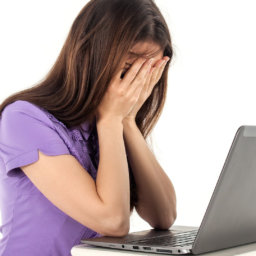With everyone online and working from home these days, businesses are increasingly vulnerable to cyber-attacks; hackers can easily gain access to company computers and servers, stealing sensitive information such as payroll details, logins and passwords. In order to minimize this security threat, you need to use every tool at your disposal, including a virtual private network.
What is a VPN?
A virtual private network (VPN) is a technology that enables individuals and businesses to securely send and receive data over the internet. VPN providers reroute your internet traffic through their own servers, hiding your activity, data and identity through extra security and encryption measures.
Choosing a provider
How do you go about choosing the best VPN for your business? It all depends on your industry and specific needs. Not all VPN providers are created equally, differing in quality, reliability and privacy policy.
A good VPN costs money. Free VPNs may seem like an attractive option but most of them are designed to farm personal information and lack the security or features many businesses need to work remotely. If your business relies on video collaboration, the data limitations of free VPNs will quickly become a headache.
Without getting too technical, look for a VPN with a clear no-logging policy, an OpenVPN security protocol, diverse stable of servers as well as no bandwidth restrictions. We recommend solutions like ExpressVPN and StrongVPN, as they are affordable and provide all the features you will need.
Benefits of using a VPN
1. Increased security
When you and your employees are working and collaborating from home, you need to protect your company’s data. Away from the office, it’s difficult to monitor employee activity and hackers can easily intercept their unencrypted connections, stealing passwords and other sensitive information. Don’t take that risk, use a VPN! Some providers also offer military-grade 256-bit encryption for even more security.
2. Improved performance & efficiency
Believe it or not, using a VPN can improve the speed and efficiency of your business connection and collaboration efforts. Tools such as HD video conferencing and VoIP can eat up a lot of internet bandwidth, especially when you’re working away from the office. The last thing you need is dropped calls or subpar video quality interrupting your meetings. The best VPNs have multiple quality servers that your employees can use to connect to from almost anywhere and maintain their work productivity.
3. Protected file sharing
When you’re collaborating from home, you’ll need to share sensitive files to finish projects. The problem is that employees and clients are using unsecured networks and may inadvertently use unsanctioned collaboration tools with lax security protocols. That leaves your business vulnerable to hackers. Use a VPN to encrypt your files and protect your users.
4. Network scalability
As your business grows, so do costs of having a dedicated private network – more users, more bandwidth and so on. A VPN allows you tap into network lines and network capability, giving your company better reach and service quality for all your collaboration needs.
5. Reduce support costs
Instead of hosting your own servers, using a VPN provider supplies them to your business, reducing the cost of maintenance. By outsourcing, you gain a support team that can help your users when issues do crop up.
Once you’ve found a VPN that fits your business needs, you’ll want to take advantage of that added flexibility with the perfect remote collaboration and conferencing solution. The associates at Wish Collaboration are here to help. Contact us today by sending an email to clientservices@momentumconferencing.com or calling us at 1-888-551-5925 x2.